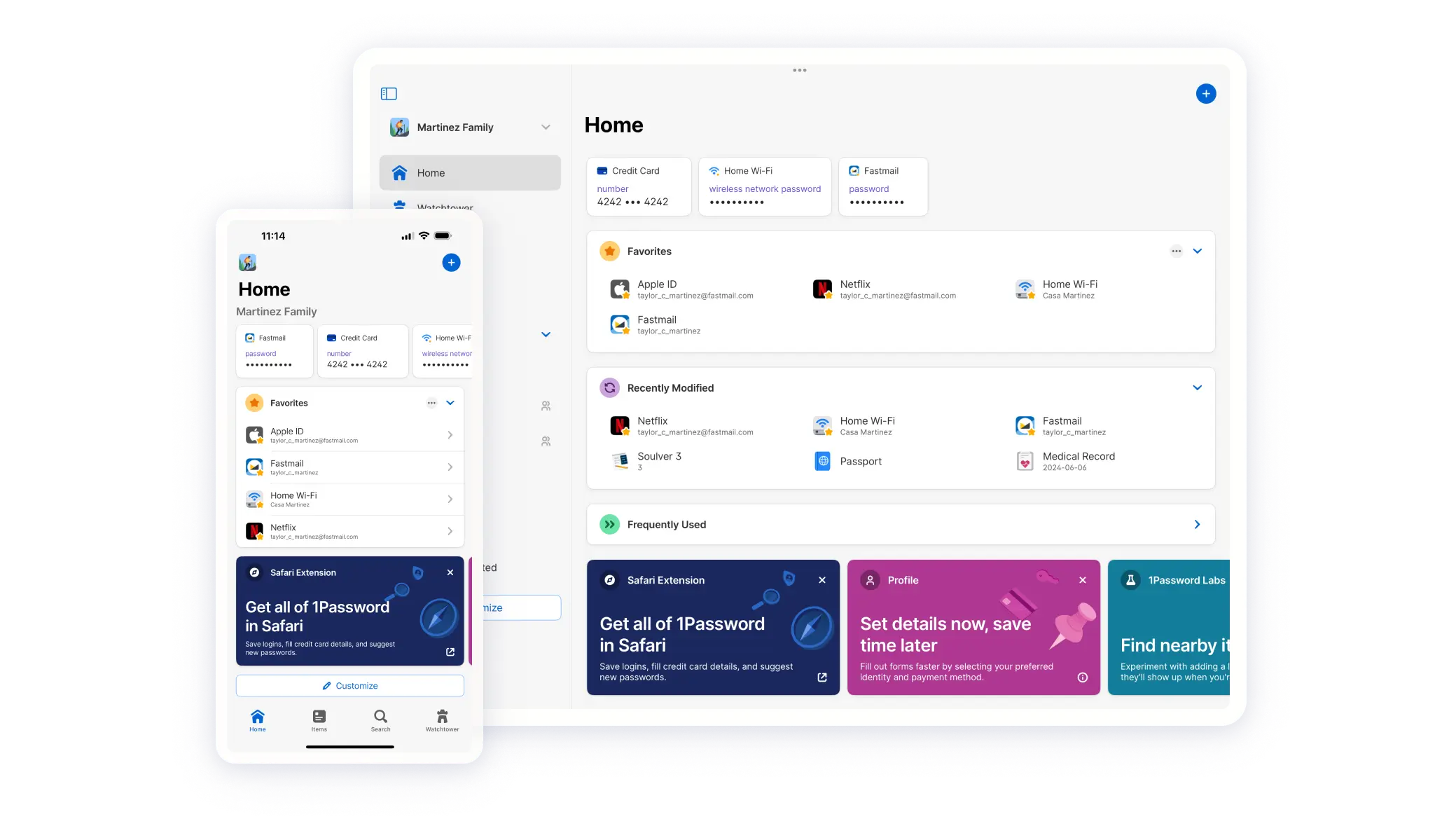
Managing passwords can be hard. But, a password manager helps. It keeps your passwords safe and easy to access. Here, we will look at the best password managers for iOS. Let's get started!
Why Use a Password Manager?
Passwords protect your online accounts. But, remembering many passwords is tough. A password manager does this for you. It stores and organizes your passwords. Plus, it makes logging in easy.
Top Password Managers for iOS
Here are the best password managers for iOS:
- 1Password
- LastPass
- Dashlane
- Bitwarden
- Keeper
1password
1Password is a popular choice. It is easy to use and very secure. It saves all your passwords in one place. You only need to remember one master password. 1Password also has extra features like:
- Two-factor authentication
- Secure notes
- Credit card storage
- Travel mode
It works well with iOS devices. It also has a family plan. This means you can share it with your family.
Lastpass
LastPass is another great option. It has a free version and a paid version. The free version has many features. LastPass saves your passwords and fills them in for you. It also has:
- Password generator
- Security challenge
- Secure notes
- Emergency access
LastPass works well on iOS. The free version is a good choice for beginners.
Dashlane
Dashlane is known for its strong security. It has a free version and a premium version. Dashlane saves your passwords and personal info. It also offers:
- Password generator
- Dark web monitoring
- VPN for secure browsing
- Secure document storage
Dashlane is user-friendly. It works well on iOS devices.
Bitwarden
Bitwarden is an open-source password manager. It has a free version and a premium version. The free version has many features. Bitwarden saves your passwords and fills them in for you. It also includes:
- Password generator
- Secure notes
- Two-factor authentication
Bitwarden is a good choice for tech-savvy users. It works well on iOS.
Keeper
Keeper is another top password manager. It is known for its strong security. Keeper saves your passwords and personal info. It also offers:
- Password generator
- Secure file storage
- Two-factor authentication
- Dark web monitoring
Keeper works well on iOS devices. It is a good choice for those who need extra security.
https://www.youtube.com/watch?v=UE2qFYg5zAU
Comparison Table
Here is a comparison of the top password managers:
Feature
1Password
LastPass
Dashlane
Bitwarden
Keeper
Two-Factor Authentication
Yes
Yes
Yes
Yes
Yes
Secure Notes
Yes
Yes
Yes
Yes
Yes
Password Generator
Yes
Yes
Yes
Yes
Yes
Free Version
No
Yes
Yes
Yes
No
Family Plan
Yes
Yes
No
No
Yes

Credit: appleinsider.com
Which One is Right for You?
Choosing the right password manager depends on your needs. If you need strong security and extra features, choose 1Password or Keeper. If you want a free option, LastPass or Bitwarden are good choices. Dashlane is great for those who need a VPN and dark web monitoring.
How to Use a Password Manager
Using a password manager is simple:
- Download and install the app on your iOS device.
- Create an account and set a master password.
- Save your passwords and personal info in the app.
- Use the app to log in to your accounts.
It's that easy! A password manager makes your life simpler and safer.

Credit: cybernews.com
Frequently Asked Questions
What Is The Best Password Manager For Ios?
The best password manager for iOS is LastPass. It's secure and user-friendly.
How Does A Password Manager Work On Ios?
A password manager stores and encrypts your passwords. It auto-fills login details on your iOS devices.
Is A Password Manager Safe To Use On Ios?
Yes, password managers are safe. They use strong encryption to protect your data.
Conclusion
Passwords are important for your online security. A password manager helps you keep them safe and organized. Choose the right one for your needs. Enjoy the peace of mind that comes with strong security!
Thank you for reading. We hope this guide helps you find the best password manager for iOS.
https://highappliance.com/password-manager-for-ios/






















No comments:
Post a Comment